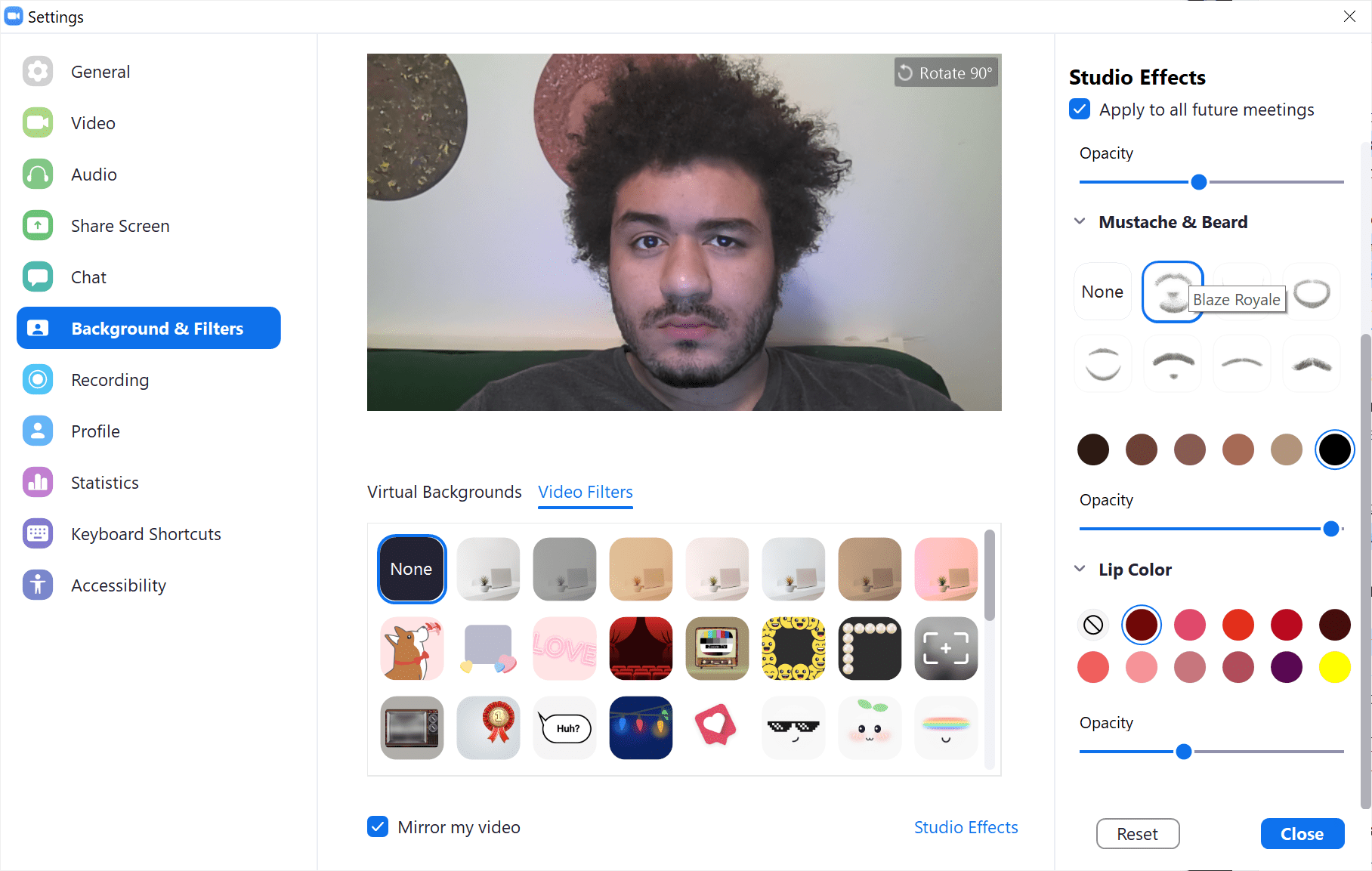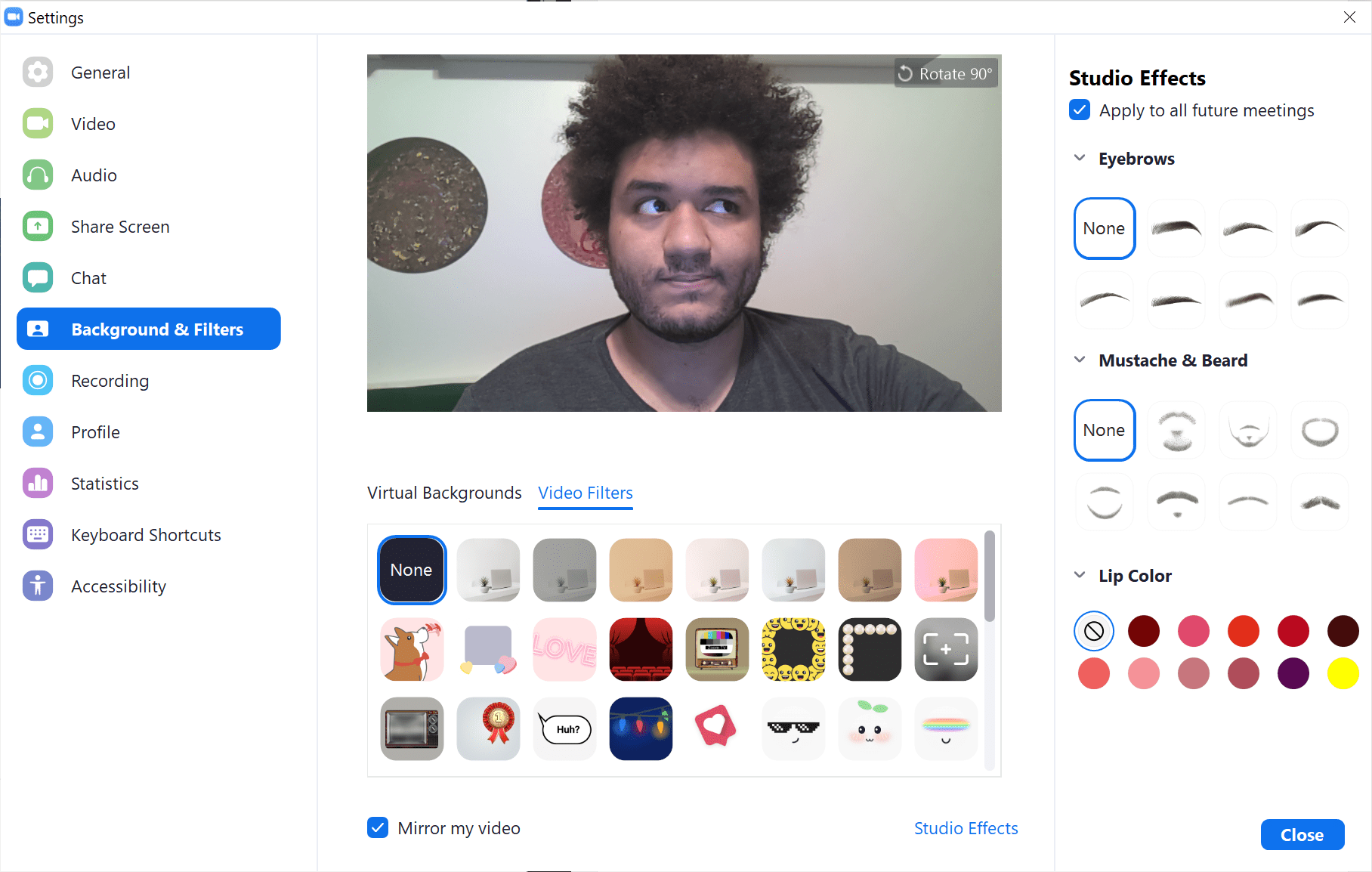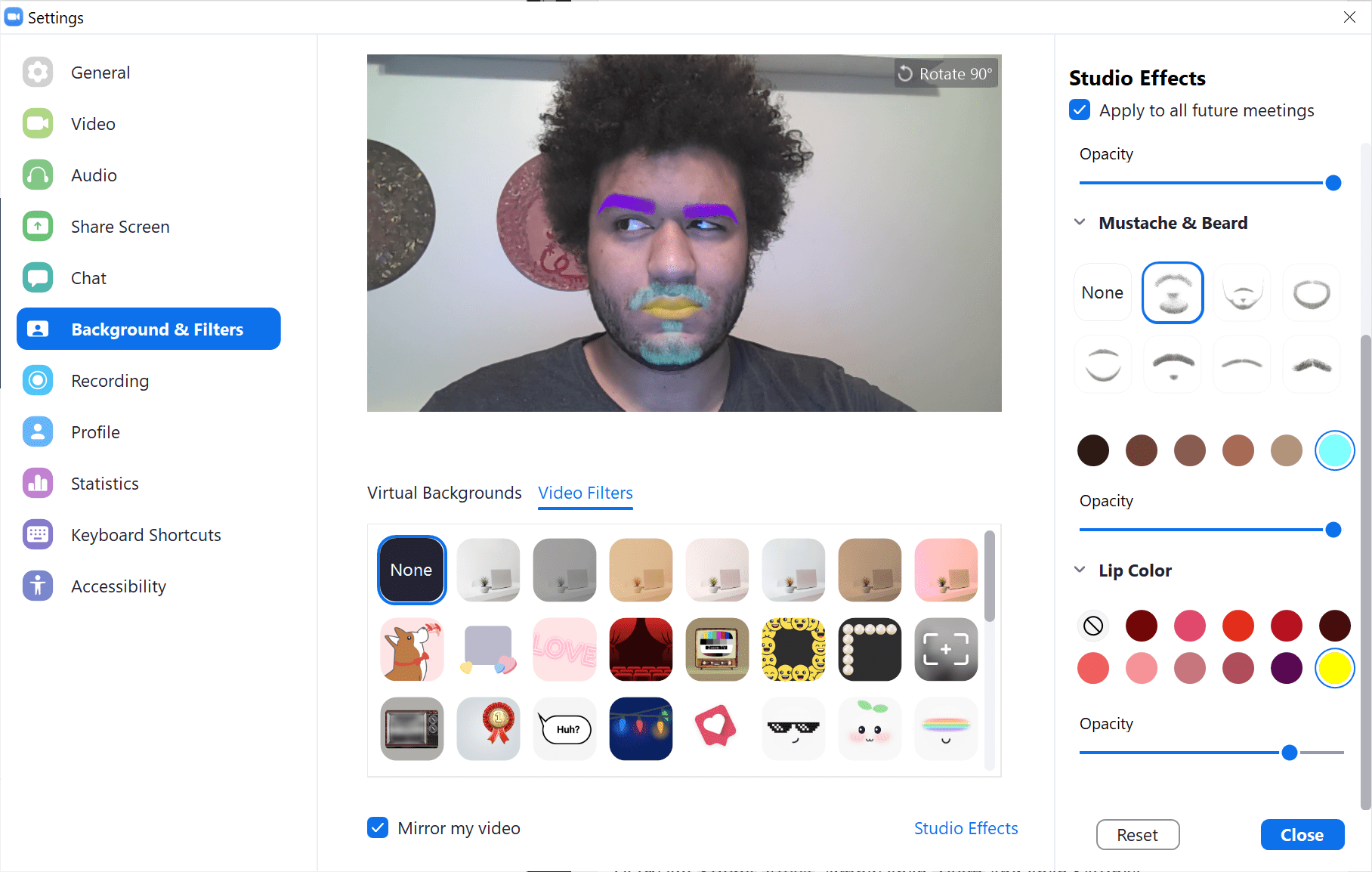Remember when Zoom was just a boring app people used to make boring conference calls? Now that it has essentially become a mainstream utility in the wake of the pandemic, the service has consistently been adding features to make it just a little hipper. Case in point: the app now has virtual facepaint. The digital equivalent of a 10-year-old armed with a fresh set of markers, the new feature called ‘Studio Effects‘ allows you to paint over your facial hair, eyebrows, and lips with a few clicks. That said, you can’t change your actual hair just yet, which is a shame given the prevalence of pandemic hair these days. As noted by The Verge, the feature isn’t totally new; it was first announced in September 2020, but appears to be rolling out widely now. Don’t fret if you don’t see the feature quite yet.
How to try it
To try out Studio Effecta, simply open the Zoom desktop app (it doesn’t appear to be available on mobile yet), and then open Settings using the gear icon on the upper right of the main window. From there head to ‘Background & Filters’ and then select ‘Studio Effects’ on the bottom right. You might be asked to download the set of filters. You can then try a few of the effects with an almost-natural look; the effect might just be passable when you’re just another small box in a big meeting. For example, here I am with (additional) facial hair, thicker eyebrows, and slightly tinted lips:
Gaudy but almost realistic, I suppose. For reference, here’s what I actually look like:
If you like the look, you can tap the ‘Apply to all future meetings’ button to make the change permanent. This way you can always show up to meetings with perfectly plucked brows, or impress your boss with an extra-manly mustache. But you can also go full out with the clown makeup too. For the most dramatic effect, choose a bright color and turn up the opacity:
Oh, the wonders of technology.