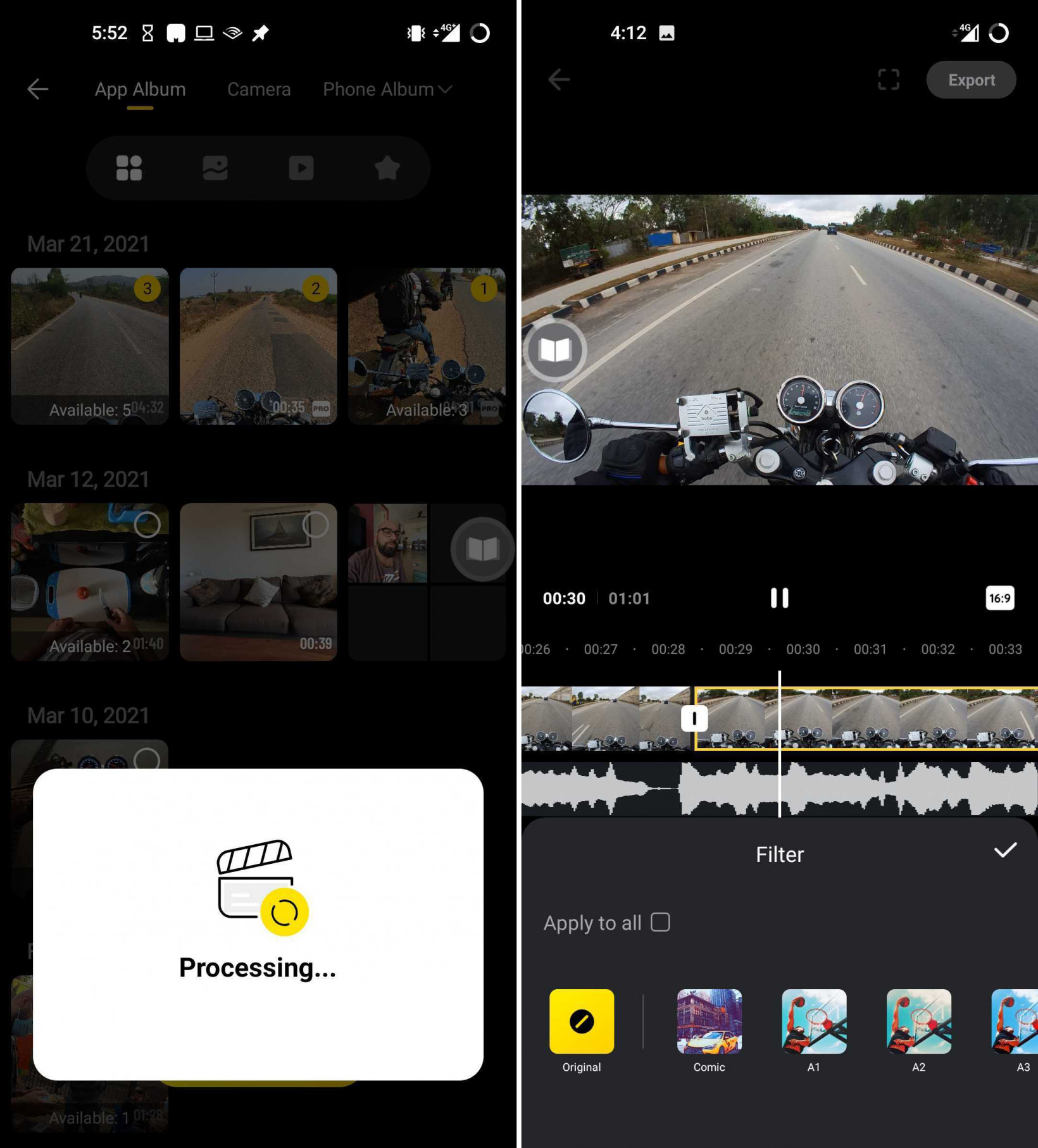To that end, Insta360’s new Go 2 action camera is a great place for amateurs to start. It’s a tiny little thing, about the size of your thumb, that goes anywhere, fits on a variety of mounts and grips, and captures high-quality video in a bunch of modes. I tried it for a few weeks and came away impressed with how much one can do with this minuscule camera.
Why would I pick this over a GoPro?
You should consider this if you capture short clips on your adventures, and don’t want to fuss with a ton of settings every time you shoot. GoPro’s range is more involved, has more features and capabilities for experienced creators — things like an audio jack for an external mic, support for 5K video on the latest model, and so on. Other than that, you can have plenty of fun shooting with the Go 2, and you’ll get high quality stabilized footage while you’re at it. That said, the GoPro Hero 9 Black can be had for $350, just $50 over the Insta360’s asking price of $300. So you’re not exactly saving a ton of money by opting for the Go 2 with less flexibility — but you are getting a significantly smaller device that’s designed for an arguably wider range of use cases.
Design and features
The Go 2 is really darn small and weighs just 26g, so it’s easy to carry and mount just about anywhere with the included accessories. It comes in a charging case that’s similar to what you’d get with wireless earbuds, and this functions as storage, as well as a tripod for vlogging, a mount point for an actual tripod, and a remote to change modes and control recording. There’s nothing to it: simply pop out the camera and press the front panel to begin shooting video. You can also shoot timelapses, photos, and slow-motion footage — and it even works underwater with a lens guard. You can also connect your Android or iOS device wirelessly to receive content you’ve captured, and use it to preview what you’ll shoot, or change modes. The app can also automatically edit video clips for you to feature highlights from your footage with music and transitions. The Go 2 comes with 28GB of usable internal storage, and can shoot up to 15 minutes of 1440p 50fps video at a time, and you’ll generally be able to shoot for about half an hour before it needs to go back in the case to charge. There are enough options to tweak parameters like resolution, field of view, and orientation. Plus, it does a great job of stabilizing footage even when you shoot handheld. The camera and case are both well built, with nice soft-touch finishes and high quality plastic. feels great, lightweight, but it’s all high quality plastic and finishes. Intuitive design, they’ve really thought through how you’d use this with a minimalist camera without a screen, and just that tiny monochrome display + buttons on the case. Even the hinge on the case is solid, the magnets on the case + pendant are real strong. The case itself can also be fitted to a tripod. The package is really great.
Using the Go 2
I don’t have any experience vlogging or shooting action cam footage, but I found the Go 2 easy to get used to, and fun to shoot with. There’s no display or viewfinder on the device itself, so you’ll want to try out some camera angles on your mounts of choice before filming, or use your phone to check your frame. As you’d expect, Insta360 has a companion app for iOS and Android, and it lets you control the camera, change settings, and import images and video wirelessly. It also uses AI to stitch together video stories with your footage, and you can fiddle with the clips, playback speed, and music before exporting. Here’s an example from my recent motorcycle ride to Horsely Hills in south India:
Once you’ve got that sorted, the Go 2 is up for anything. I mostly used it on motorcycle rides in my hometown of Bangalore, India, and on short trips outside the city; the company sent along a set of mounts suitable for using the camera on your bike and helmet, and the components were all top notch. The camera captures sharp and vibrant footage with its default settings, and works surprisingly well after dark too. While the 15-minute cap on video might be limiting if you’re shooting motorcycle vlogs over long distances, it shouldn’t pose much of a hassle to amateur adventure sports enthusiasts looking to capture exciting moments. Switching to TimeShift mode lets you shoot hyperlapses at up to 6x speed, and it’s easy to adjust the settings in the app before you start. The Go 2’s strength lies in making creative projects like this easy to set up and getting out of the way.
Should you buy the Go 2?
The Go 2 is capable of a lot for a camera of its size, and its diminutive form factor allows for a wide range of applications. It doesn’t compromise on image quality, offers plenty of features with its hardware and apps, and it’s really well crafted. What you will miss from slightly larger (and a tad pricier) options from Insta360 or GoPro is the ability to shoot longer video clips, and mic inputs. But if those don’t matter to you, the Go 2 is a ton of fun for anyone looking to try their first action cam. Find the Go 2 on Insta360’s site, where it retails for $299.99; kits with additional accessories, like a selfie stick and lens guard, are available for a little more money.