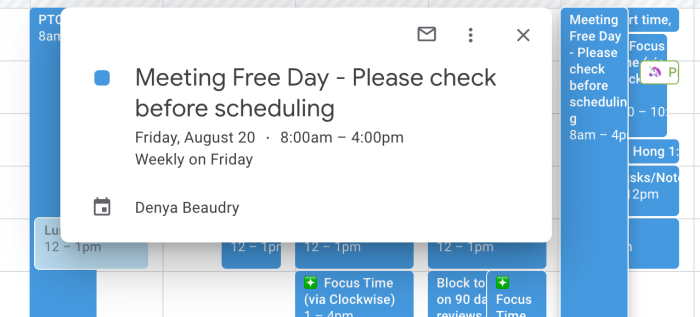I’m a manager at Zapier. I work on the success team, which means I need to have time to take care of my customers and my direct reports, all while getting through all the other work I need to do. It’s… a lot. And I’m not alone. I’ve talked with other managers here, and they feel the same way. It’s easy for scheduled meetings and calls to multiply until they take up every moment, and at that point, necessary work is going to fall through the cracks. There are many solutions for this, but what’s working for me right now is to block out one day of the week on my calendar to be fully free of meetings. That day is Friday — here’s why, and how it’s working out for me.
Why Friday?
My work tends to build up and snowball throughout the week. You know how it is: you plan on working on something, then something else comes up. That happens to me several times a week, meaning there are all kinds of things on my to-do list I never quite get to. That’s why meeting-free Friday is so great. First of all: I look forward to this day all week. It’s like a reward for getting through all of my calls. But meeting-free Friday also gives me a chance to catch up on everything I dropped throughout the week. I’ve been trying this for a while, and I have to tell you: I’m much more productive on Fridays now. I consistently clear my to-do list. That, in turn, makes my weekends better. I got everything done, so there’s no list in my head of things I’ll need to do Monday morning. This is a big part of the mental health benefit — my downtime is more relaxing now. Like I said: it’s a small thing, but the benefits are huge.
How to set up your own meeting-free day
If you want to try something similar, don’t overthink it. Block out one day a week during which you won’t have any meetings, then stick to it. Let your coworkers know you’re doing everything possible to avoid meetings on that day. If you work at a company that uses shared calendars, mark yourself busy on your meeting-free day. Here’s how that looks on my calendar: Credit: ZapierYou could even use Google Calendar’s out-of-office feature to automatically reject meeting requests on that day, but that’s an extreme measure. I fully endorse having a meeting-free day on your calendars — it’s a 10/10 strategy. I don’t know if I can ever go back.