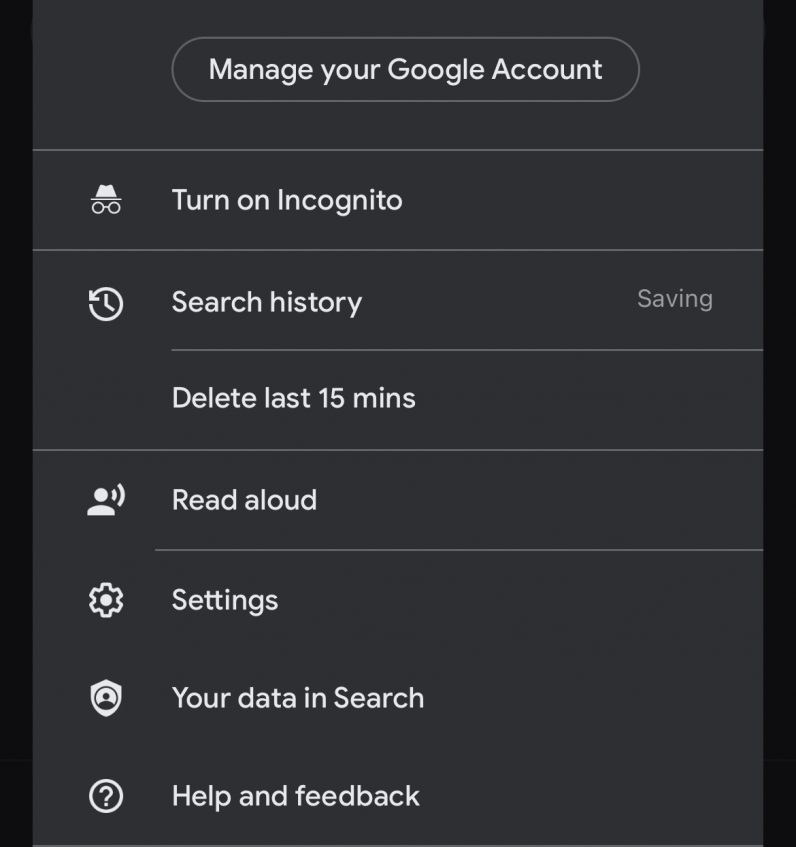If you’re about to search for some scandalous terms, the incognito mode in Chrome (or any other browser) is your best friend. Just keep in mind that switching on incognito mode doesn’t mean all your data is private. But if you forgot to turn on the incognito mode, Google logs your history, and the sites will even show up in suggestions. Thankfully, the company has announced a new quick delete option to save you from embarrassment. Now, you can swiftly delete the last 15 minutes of your searches in one tap. Here’s how you can do it:
Open the Google Search app on your Android or iOS device. Tap on your profile picture in the top-right hand corner. Tap on the “Delete last 15 mins” option.
That’s it! Google has now forgotten what you searched for in the last 15 minutes. If you want to erase your internet shenanigans from more than 15 minutes in the past, hit the Search history button, and select the date range you want to delete. Alternatively, you can set up an auto-delete function for three months, six months, or 18 months for your search and location history through your Google account settings.