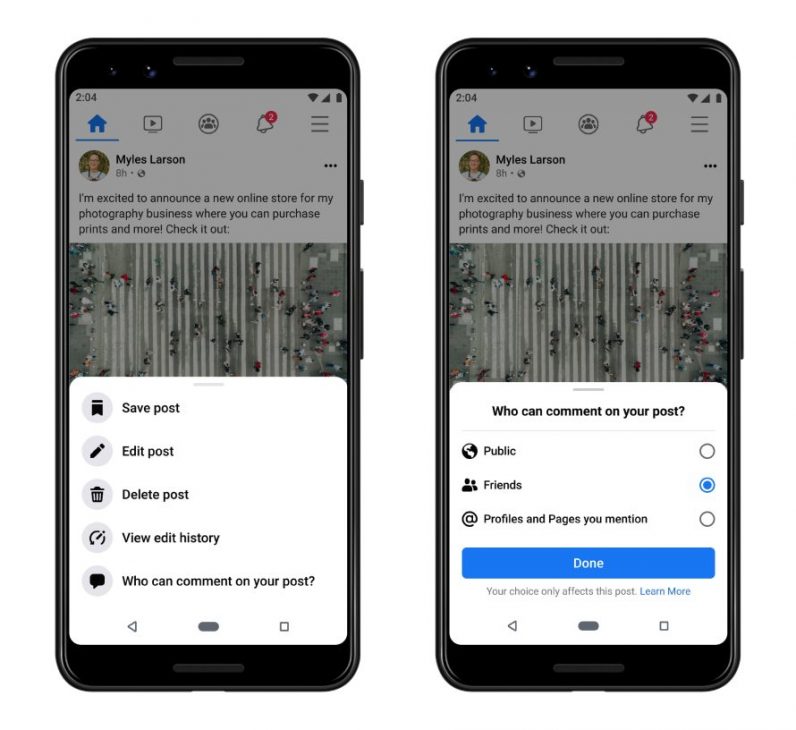Here’s how you can change the comment control on your public post:
Open the Facebook app on your phone. Head to the post where you want to control comments. Tap on the three-dot menu on the top-right of the post and select the “Who can comment on your post?” option. Now, you can select Public, Friends, or Profile and Pages that you mentioned.
Once you set this up, only the selected people or pages will be able to comment on your post. This will ensure that strangers can’t comment on your certain post. Quite often, when a post goes viral, it can attract unwanted responses; the new comment control tool will restrict that to some extent. The comment control feature is not new to social networks, and it’s surprising that it took Facebook a while to roll it out on the blue app. Instagram has multiple granular controls for commenting on posts and Stories. Last year, Twitter also rolled out a tool to limit replies to a specific tweet; you can check our guide on it here.