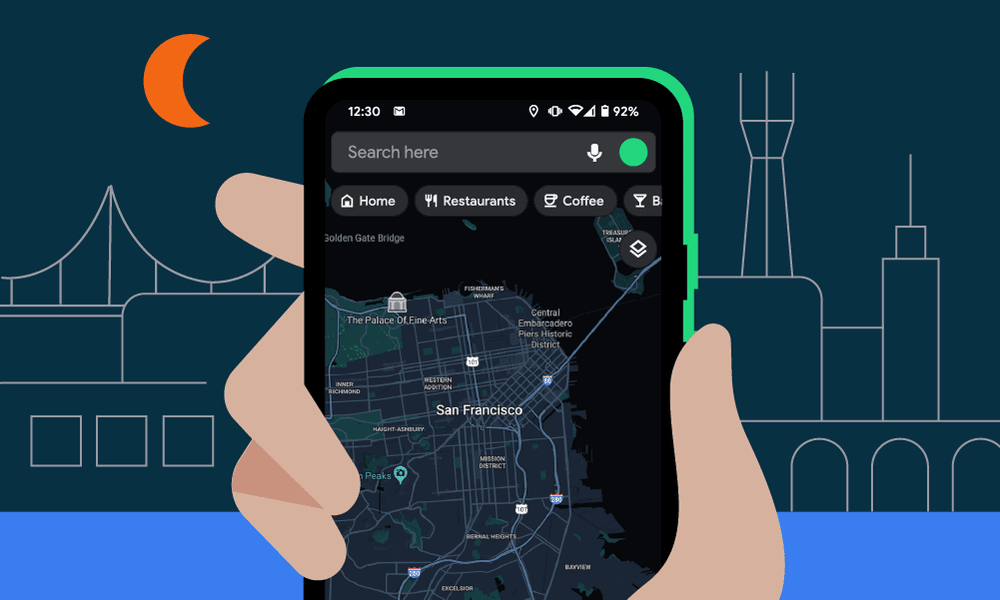For people using Android Messages — the texting app included with Pixel phones and a few other devices approximating ‘stock’ Android — Google will now let you schedule messages to send at specific times. It can be use for reminding a friend about something important, wishing someone a happy birthday very punctually, or organizing events. Google itself gives the example of texting a friend in another time zone; this way you can schedule a message to go out when they’re not sleeping. Also notable, Google introduced its Password Checkup tool — the one it’s been using in Chrome for some time — to alert you if your login credentials have been exposed and potentially found on the shady parts of the internet. The tool applies to passwords stored with Google’s Android-wide autofill feature, which works with a variety of apps. Although your password being compromised doesn’t necessarily mean someone has stolen your information, it’s definitely a good idea to switch it up. Google Maps is getting a proper dark mode too. You can go to the apps settings, tap on ‘Theme’ and select Always in Dark Theme. Likewise, you can opt to keep the light theme here if you prefer the brighter look.
Android has made improvements to TalkBack, an accessibility feature for visually impaired people. The update includes “more intuitive gestures, a unified menu, a new reading control menu and more.” You can read more about these improvements here. Google is also making it easier to use the Assistant without touching or unlocking your phone. Your device will now show cards that can be read more easily to confirm your actions, and you can now allow more personal actions — like sending texts and making calls — without unlocking your device. Previously, the Assistant would require you to unlock your phone before you could perform these actions (unless you were using headphones), which often made them useless; if I’ve already unlocked my phone, chances are its easier to just dial a number or type a message. It’s a welcome change.
Lastly, Google has introduced a few updates to Android Auto, allowing you to customize your wallpaper, play trivia games via the assistant, and adding shortcuts to the launchscreen. In the past couple of years, Google has been working towards making Android a little more modular, allowing the company to upgrade important services and apps associated with the mobile OS without requiring a full system update. Though we’re sure to see more updates with Android 12, it’s nice to know we don’t have to wait a full year just to access some useful features.